A linearized PDF, also known as a web-optimized or Fast Web View PDF, is a specially structured file designed for faster viewing and downloading over the internet.
1.1 Definition of Linearized PDF
A linearized PDF, also known as a web-optimized or Fast Web View PDF, is a file structured to enable quick viewing and downloading over the internet. It organizes data so the first page appears immediately while the rest loads in the background, enhancing user experience for web-based document sharing.
1.2 Importance of Linearized PDF for Web Viewing
Linearized PDFs are crucial for web viewing as they enable instant access to content without full download. This optimization enhances user experience by allowing the first page to load quickly, reducing wait times, and enabling seamless navigation. It is particularly beneficial for large documents, ensuring efficient web performance and streamlined content delivery.
Benefits of Linearized PDF
Linearized PDFs offer faster content access, reduced download times, and improved user experience, making them ideal for web-based document sharing and streaming services.
2.1 Faster Access to Content
A linearized PDF enables immediate display of the first page while the rest of the document streams in the background, reducing wait times and enhancing user experience in web environments.
2.2 Reduced Download Times
Linearized PDFs minimize download times by streaming content directly to the viewer, allowing users to access pages progressively without waiting for the entire file to download, which is particularly beneficial for large documents and slow internet connections.
2.3 Improved User Experience
Linearized PDFs significantly enhance user experience by enabling immediate access to the first page, allowing users to start reading without waiting for the full download. This feature is particularly advantageous for large documents, reducing waiting time and frustration, especially on slower connections. The streamed content ensures a smoother and more efficient viewing process.

How Linearized PDFs Work
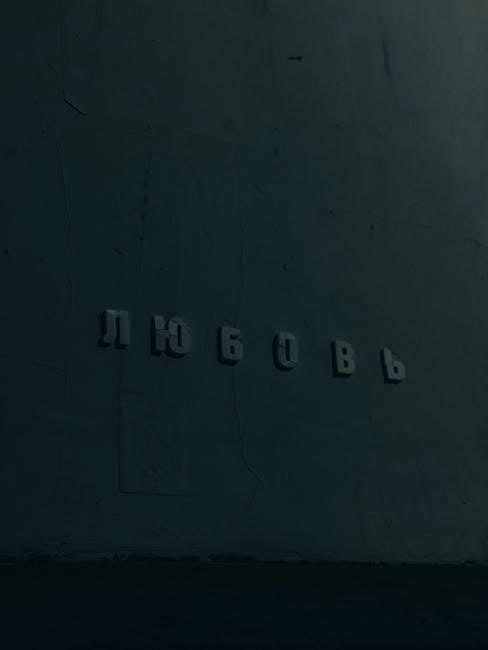
Linearized PDFs are structured to display the first page immediately, with the rest loading in the background, enabling efficient streaming and faster access to content.
3.1 File Structure Optimization
Linearized PDFs restructure internal components, prioritizing the first page’s data at the file’s beginning, enabling immediate display. Metadata and page data are organized for sequential access, allowing streaming and faster loading without requiring the entire file to be downloaded first.
3.2 Streaming Capabilities
Linearized PDFs support streaming, allowing users to view the first page instantly while the rest downloads in the background. This feature mimics video streaming, enhancing user experience by providing immediate access to content without waiting for the full file to load, making it ideal for web-based applications and large documents.
3.4 Viewer Support for Linearization
Viewer support for linearization is essential for leveraging streaming capabilities. Supported viewers can display the first page immediately and load subsequent content incrementally. Without proper viewer support, linearized PDFs lose their streaming advantage, requiring full file download. This compatibility ensures optimal performance and user experience for web-based PDF viewing.

Creating a Linearized PDF
Creating a linearized PDF involves optimizing the file structure for web viewing, enabling fast access to content, and ensuring compatibility with streaming viewers.
4.1 Methods for Linearization
Methods for linearization involve restructuring the PDF file to enable byte-streaming and fast web viewing. Tools like Adobe Acrobat and Ghostscript optimize the file structure, ensuring the first page loads quickly while the rest streams in the background, improving user experience and accessibility.
4.2 Tools for Linearizing PDFs
Popular tools for linearizing PDFs include Adobe Acrobat, Ghostscript, and online converters. Adobe Acrobat offers built-in optimization features, while Ghostscript provides command-line options for restructuring PDFs. Online converters simplify the process for users without advanced software, ensuring efficient web-optimized PDF creation.
4.3 Best Practices for Linearization
Best practices include planning the PDF structure for web viewing, ensuring the first page is optimized for quick display, and using byte-streaming to enable page-by-page downloading. Testing the PDF in various viewers and ensuring compatibility with different platforms is also crucial for a seamless user experience.

Advantages of Linearized PDFs
Linearized PDFs offer fast loading times, enabling users to view content quickly. They support streaming, allowing pages to load one at a time, enhancing user experience.
5.1 Faster Loading Times
Linearized PDFs enable faster loading times by prioritizing the first page display. This optimization allows users to access content instantly, reducing wait times and improving overall viewing efficiency online.
5.2 Page-By-Page Streaming
Linearized PDFs support page-by-page streaming, allowing each page to load individually while the rest downloads in the background. This feature ensures seamless navigation, enabling users to view and interact with content progressively without delays.
5.3 Enhanced Performance for Large Files
Linearized PDFs deliver enhanced performance for large files by optimizing data structures and enabling progressive page loading. This reduces memory usage and ensures smoother rendering, making it ideal for handling extensive documents efficiently without compromising user experience.
Limitations and Challenges
Linearized PDFs may increase file size slightly due to additional structural data, and compatibility issues can arise with older viewers or specific PDF features.
6.1 File Size Considerations
Linearized PDFs often result in slightly larger file sizes due to the additional structural data required for streaming. However, this trade-off enables faster page-by-page access, making it a minor compromise for improved web performance and user experience. The increase in size is typically negligible compared to the benefits of optimized viewing.
6.2 Compatibility Issues
Linearized PDFs may face compatibility issues with older PDF viewers or tools that do not fully support the linearization standard. For example, Ghostscript has limited support for certain features of linearized PDFs, issuing warnings about cross-reference streams and object streams. This can affect performance or rendering in non-compliant applications, potentially limiting their universal adoption.
6.3 Restrictions on Certain Features
Linearized PDFs may restrict certain advanced features, such as annotations, forms, or JavaScript, to prioritize streaming and fast web viewing. Features like XRefStm and ObjStms may not be fully supported, potentially limiting functionality in some viewers or tools, as linearization focuses on performance over complex interactivity.

Use Cases for Linearized PDFs
Linearized PDFs are ideal for web-based applications, streaming services, and sharing large documents. They enable efficient page-by-page streaming, making them perfect for quick access and seamless user experiences online.

7.1 Web-Based Applications
Linearized PDFs are particularly beneficial for web-based applications, enabling faster content delivery and improving user experience. They allow pages to load progressively, reducing wait times and enhancing accessibility. This makes them ideal for platforms requiring quick document access, such as online libraries, e-learning portals, and document-sharing services.
7.2 Streaming Services
Linearized PDFs are highly advantageous for streaming services, enabling efficient content delivery. They allow byte-streaming, which permits pages to load progressively, enhancing user experience by reducing wait times. This functionality is crucial for streaming platforms, where quick access to content is essential, making linearized PDFs a valuable asset for seamless document streaming.
7.3 Large Document Sharing
Linearized PDFs are ideal for sharing large documents, as they enable incremental loading, allowing users to view content progressively. This feature is particularly beneficial for collaborative environments, where quick access to specific pages is essential, ensuring efficient sharing and viewing of extensive files without requiring the entire document to be downloaded first.
Comparison with Standard PDFs
A linearized PDF is optimized for web viewing, enabling faster loading and streaming, unlike standard PDFs, which require full download before viewing, enhancing efficiency in web environments.
8.1 Differences in File Structure
Linearized PDFs reorganize internal data to enable streaming, placing the first page’s content at the beginning. This structure allows immediate display without full download, unlike standard PDFs, which require sequential loading of all data, enhancing web viewing efficiency significantly.
8.2 Performance in Web Environments
Linearized PDFs significantly outperform standard PDFs in web environments by enabling immediate rendering of the first page while the rest downloads in the background. This streaming capability reduces wait times, enhancing user experience, especially on slower connections, making it ideal for web-based applications and seamless document access.
8.3 User Experience Differences
Linearized PDFs offer a superior user experience by allowing immediate access to content, eliminating the need to download the entire file. Users can begin viewing the first page instantly, enhancing satisfaction and engagement, especially for large documents. This seamless experience fosters efficient interactions, making linearized PDFs ideal for user-friendly web applications and quick access to information.

Tools and Software for Linearization
Adobe Acrobat, Ghostscript, and online converters are popular tools for creating linearized PDFs, enabling efficient optimization for web viewing and faster content delivery.
9.1 Adobe Acrobat
Adobe Acrobat is a powerful tool for creating linearized PDFs, offering features to optimize files for fast web viewing. It restructures the document to enable immediate display of the first page while the rest loads in the background, enhancing user experience and streaming capabilities for efficient online access.
9.2 Ghostscript
Ghostscript is a versatile tool for linearizing PDFs, enabling fast web viewing by restructuring files. It supports partial PDF specifications but may issue warnings for features like XRefStm and ObjStms, indicating limitations in handling certain aspects of linearized PDFs, which can affect streaming and performance in web-based environments.
9.3 Online Converters
Online converters offer quick and efficient tools for creating linearized PDFs. These platforms restructure files to enable streaming, similar to video platforms, allowing users to view content as it loads. They provide user-friendly interfaces, making it easy to optimize PDFs for fast web viewing without requiring advanced technical expertise or software installations.
Linearized PDFs enhance web viewing by enabling fast, page-by-page streaming, improving user experience and reducing wait times, making them ideal for efficient online document sharing and access.
10.1 Summary of Key Points
A linearized PDF, optimized for web viewing, enables fast streaming and improved user experience by restructuring the file to display the first page quickly while the rest loads in the background, making it ideal for efficient online document access and sharing, supported by compatible viewers and servers.
10.2 Future of Linearized PDFs
The future of linearized PDFs lies in enhanced streaming capabilities, integration with web technologies, and improved viewer support. As internet speeds advance, linearized PDFs will become more prevalent, optimizing document sharing and viewing experiences across diverse devices and platforms, ensuring faster and more efficient access to content globally.